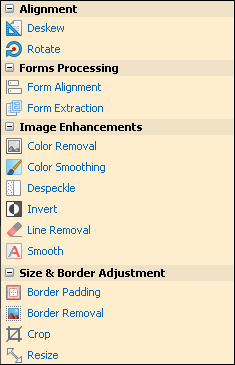Image Enhancements
![]() Image enhancements can be used strategically in the various components of the session. The results of image enhancements can vary depending on the order in which they are applied in relation to each other, the order in which they are applied in relation to processes, and where they are applied in the Quick Fields session. Where you apply them will depend on your goals. They can be permanently applied in Pre-Classification Processing, Page Processing, or Post-Processing, or configured as local enhancements that will improve the results of some other process but will not be stored in Laserfiche. Configured in First Page Identification, they will be applied temporarily to improve the results of other processes.
Image enhancements can be used strategically in the various components of the session. The results of image enhancements can vary depending on the order in which they are applied in relation to each other, the order in which they are applied in relation to processes, and where they are applied in the Quick Fields session. Where you apply them will depend on your goals. They can be permanently applied in Pre-Classification Processing, Page Processing, or Post-Processing, or configured as local enhancements that will improve the results of some other process but will not be stored in Laserfiche. Configured in First Page Identification, they will be applied temporarily to improve the results of other processes.
Note: Image enhancements work on imaged documents and pages generated from PDFs. They will not work on electronic documents.
Note: For processes that change the image itself, which includes most image enhancements, 32-bit images will be compressed to 24-bit.