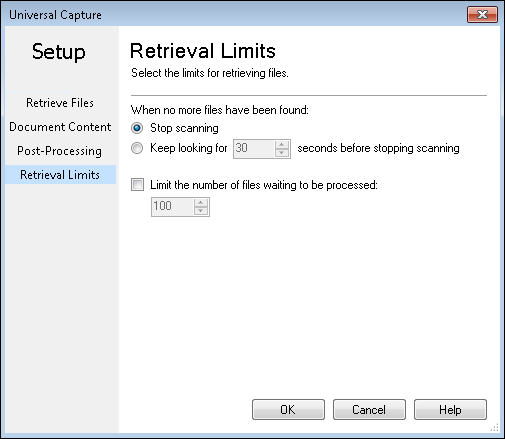Universal Capture: Retrieval Limits
![]() Retrieval Limits section of the Universal Capture dialog box allows you to specify when Quick Fields should stop retrieving files and how many files should be queued up at one time to be processed.
Retrieval Limits section of the Universal Capture dialog box allows you to specify when Quick Fields should stop retrieving files and how many files should be queued up at one time to be processed.
- Select Stop scanning if you want Quick Fields to stop scanning when no more files of a specific type are found.
- Select Keep looking for __ seconds before stopping scanning to define a specified amount of time to pass before Quick Fields ceases scanning.
- Limit the number of files waiting to be processed: This option controls how many files can be in the processing queue at a time. After clicking Scan, Universal Capture copies the files from the source folder to a temporary folder (a queue) for processing. Once it hits the limit defined in this option, this process of copying files is temporarily paused until the queue decreases, which helps save disk space. Once the queue decreases, Universal Capture will resume copying the files to the queue. During all these operations, Quick Fields never stops scanning.
Note: The Limit the number of files waiting to be processed option is not available in Quick Fields Scanning.
-
Example: If you have a scheduled Universal Capture session that is supposed to OCR documents, you can configure Quick Fields to limit the number of files copied to the processing queue to 100. Quick Fields will continuously OCR documents while files are being copied to the queue. Once the queue hits 100, the process of copying files will be temporarily paused until the number of documents in the queue decreases.