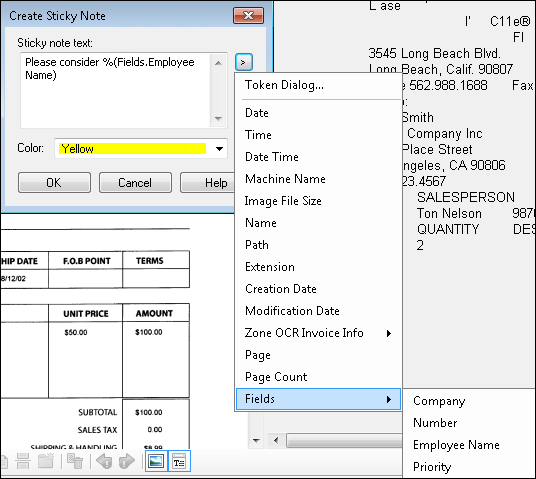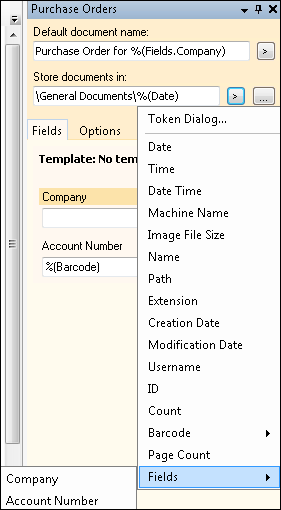Field Tokens
A token is a placeholder value that is automatically replaced with actual values when a document is scanned or stored in a Laserfiche repository. In general, you can use a token in other processes, to name documents, populate field data, or define a document's location. A Field Token represents the value in a particular Laserfiche field and is useful when the value is generated dynamically during processing and you want to use that same value in another location. Field tokens can be used in any Post-Processing process as long as the When a document is sent to the repository option is selected. They cannot be used in any other stage of processing because the value of the field is not known until document revision has been completed.
Example: During Page Processing, Ashley configures a Zone OCR process to retrieve employee names from the same area of each document and store them as tokens to later be placed into the Employee Name fields assigned to the documents. She uses the Fixed Annotation process ![]() during Post-Processing to add a sticky note to each document that says "Please consider" and she wants the field value generated during Page Processing to be placed after this phrase. She uses a field token for the Employee Name field. She could have used the value from the Zone OCR process, but since Zone OCR is not always 100% accurate, she wanted to wait until after Revision and use a field token instead. The sticky note text will look like Please consider %(Fields.Employee Name). Upon storage, the value in the field will replace the token in the sticky note. When the documents are stored in Laserfiche, the sticky note text will look similar to Please consider Bob Smith.
during Post-Processing to add a sticky note to each document that says "Please consider" and she wants the field value generated during Page Processing to be placed after this phrase. She uses a field token for the Employee Name field. She could have used the value from the Zone OCR process, but since Zone OCR is not always 100% accurate, she wanted to wait until after Revision and use a field token instead. The sticky note text will look like Please consider %(Fields.Employee Name). Upon storage, the value in the field will replace the token in the sticky note. When the documents are stored in Laserfiche, the sticky note text will look similar to Please consider Bob Smith.
Example: Alex is scanning invoices from different departments that need to be stored in each department's specific folder in the repository. Alex uses a Zone OCR process to extract the department name from each invoice and place the value in the Department field. ![]() That Department field value is then used in the folder path to store the invoices in the appropriate folder in the repository.
That Department field value is then used in the folder path to store the invoices in the appropriate folder in the repository.