Use the Select Additional Properties dialog box to retrieve additional information about each Laserfiche entry retrieved by a Find Entry, Find Entries, or Search Repository activity.
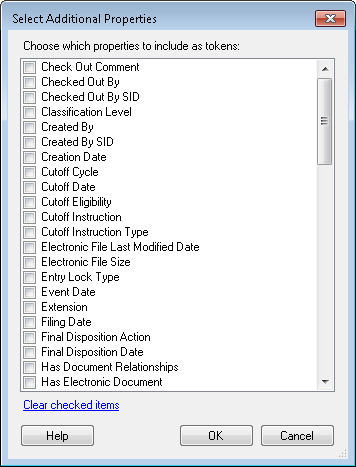
Select the check box next to a property to make the value available as a token.
| Name | Description |
|---|---|
| Check Out Comment | The comment associated with the current version of the entry. |
| Checked Out By | The user account that checked out the entry. |
| Checked Out By SID | The Security Identifier of the user account that checked out the entry. |
| Classification Level | The VERS classification level of the entry. |
| Created By | The user account that created the entry. |
| Created By SID | The Security Identifier of the user account that created the entry. |
| Creation Date | When the entry was created. |
| Cutoff Cycle | The name of the records management cutoff cycle governing the entry. |
| Cutoff Date | When the record was cut off. |
| Cutoff Eligibility | When the record become eligible for cutoff. |
| Cutoff Instruction | The name of the records management cutoff instruction that governs the found entry. |
| Cutoff Instruction Type | The type of cutoff instruction. |
| Parent ID | The Laserfiche ID number of the parent folder containing the found entry. |
| Electronic File Last Modified Date | When the electronic file associated with the document was last modified. |
| Electronic File Size | The file size of the electronic file associated with the document. |
| Entry Lock Type | Specifies whether the found entry is currently locked. |
| Event Date | The set event date on a record. |
| Extension | The file extension of the electronic file. |
| Filing Date | The filing date of the found entry, if the found entry is under records management. |
| Final Disposition Action | The final disposition action type on the retention schedule governing the found entry. |
| Final Disposition Date | The final disposition date on the found entry. |
| Has Subfolders | Indicates whether the found entry contains subfolders. |
| Has Document Relationships | Indicates whether the found entry contains document relationships. |
| Has Electronic Document | Indicates whether the found entry is associated with an electronic file. |
| Has Image | Specifies whether the found entry is a document that contains image pages. |
| Has Locations | Indicates whether the document text is linked to locations on page images. |
| Has Tags | Indicates whether the found entry has assigned tags. |
| Has Text | Indicates whether the found entry contains text pages. |
| Has Thumbnails | Indicates whether the found entry contains thumbnail images. |
| Hit Count | The number of context hits. |
| Is Checked Out | Indicates whether the found entry is currently checked out. |
| Is Closed | Indicates whether the found entry is a record that is closed. |
| Is Cutoff | Indicates whether the found entry is a record that is cutoff. |
| Is Dispositioned | Indicates whether the found entry is a record that is in final disposition. |
| Is Frozen | Indicates whether the found entry is a record that is currently under hold. |
| Is Indexed | Indicates whether the found entry is indexed. |
| Is Latest Version |
Indicates whether the found entry is the highest position in a document link group. Note: This value defaults to True for documents that are not in a link group. |
| Is Signed | Indicates whether the found entry contains a digital signature. |
| Is Version Controlled | Indicates whether the found entry is under version control. |
| Is Vital Record | Indicates whether the found entry is a record that is marked as vital. |
| Last Modified By | The user account that last modified the found entry. |
| Last Modified By SID | The SID of the user account that last modified the found entry. |
| Last Modified Date | The last modified date of the found entry. |
| Last Review Date | The last time that a vital record was reviewed. |
| Latest Version Number | The latest version number of a document under version control. |
| Link Group Number | The ID of the link group that found entry belongs to. |
| Location | The current location of the found record. |
| Location ID | The ID of the current location of the found record. |
| Locked By | The user account that has a lock on the document. |
| Locked By SID | The SID of the user account that has a lock on the document. |
| MIME Type | The MIME Type of the electronic file associated with the document. |
| Next Review Date | When the vital record is next due for review. |
| OCRed Pages | The number of OCRed pages in the document. |
| Owner Name | The user account that is marked as the owner of the document. |
| Owner SID | The user account that is marked as the owner of the document. |
| Page Count | The number of pages in the found document. |
| Check Out Comment |
The check out comment if the found entry is currently checked out. |
| Record Folder Id | The entry ID of the record folder that contains the found entry. |
| Relevance | The Laserfiche Full-Text Search Engine's relevance score for a found entry. |
| Retention Schedule | The Retention Schedule governing a record. |
| Review and Update Cycle Period | The review cycle that governs a vital record. |
| Security | The allowed entry access rights for the user that is doing the search. |
| Series Code | The record series code. This value only returns on the actual record series. |
| Shortcut Target ID | The entry ID of the target of a shortcut. |
| Shortcut Target Type | The entry type of the target of a shortcut. |
| Signature Count | The number of digital signatures on the document. |
| Template Color | The color of the template that is assigned to the found entry. |
| Template Id | The ID of the template that is assigned to the found entry. |
| Template Name | The name of the template that is assigned to the found entry. |
| Total Document Size | The sum of the sizes of all parts of the found Laserfiche document (images, text, electronic file). |
| Type | Whether the found entry is a record series, folder, or document. |
| Volume | The name of the Laserfiche volume that contains the pages of the found document. |
| Volume ID | The ID of the Laserfiche volume that contains the pages of the found document. |