AI Token Usage Report
This node, under Monitoring in the Workflow Administration Console, let's you create a usage report for all tokens sent and received for LLM services.
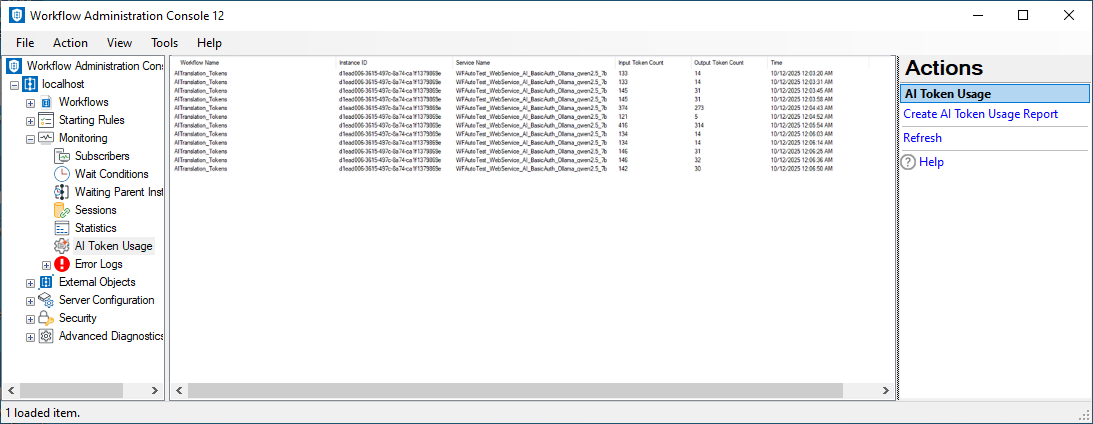
To create a new AI Token Usage report
- In the Workflow Administration Console's Console Pane, expand the Monitoring node.
- Select AI Token Usage. By default, today's AI token usage is shown.
- In the Actions pane, click Create AI Token Usage Report.
- In the Create AI Token Usage Report dialog window, you can filter by Workflow Name, Service Name, or a Time period.
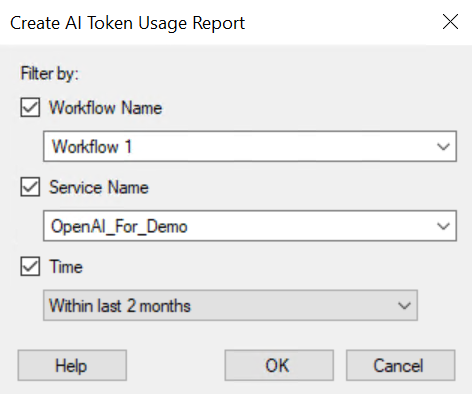
- Click OK to generate the report.