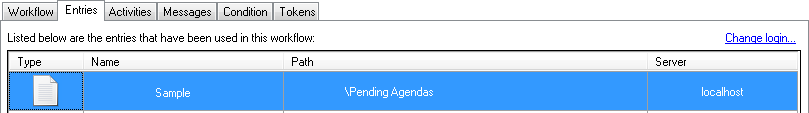Entries Tab
The workflow instance details provide information about a specific time a workflow ran.
The ![]() Entries tab lists entries the workflow has interacted with. You may be asked to log in before viewing entries listed in this tab. The information shown in this tab varies depending on the rights the current Laserfiche user has.
Entries tab lists entries the workflow has interacted with. You may be asked to log in before viewing entries listed in this tab. The information shown in this tab varies depending on the rights the current Laserfiche user has.
- Click Change login to log in as a different Laserfiche user.
- Right-click an entry to Open the entry, Change login, Refresh the pane, Copy entry information displayed, or copy the entry's path.
Note: The option to Open the entry is available only if the Laserfiche Client is installed on the same computer as the Workflow Designer.