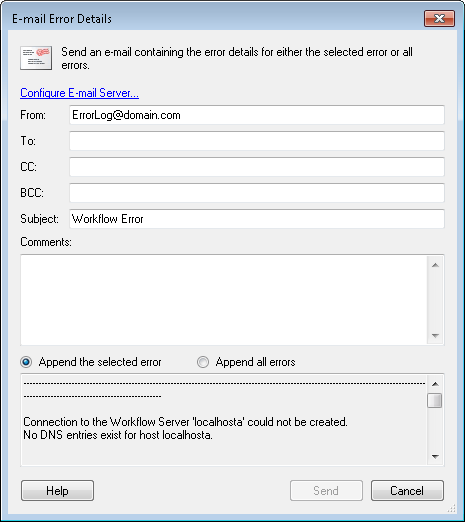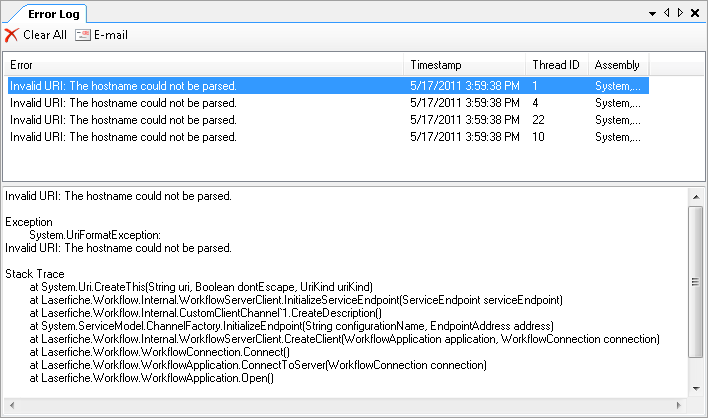Error Log Pane
This pane lists any errors you encounter while building and/or publishing workflow definitions. You can e-mail errors to your administrator or technical support from this pane.
Note: The errors in this pane are not errors or warnings encountered by a specific workflow instance. This information is displayed in the Search Results Pane.
To open/close this pane
- Select the Error Log button
 from the toolbar or under View in the main menu. Alternatively, use the keyboard shortcut CTRL+5.
from the toolbar or under View in the main menu. Alternatively, use the keyboard shortcut CTRL+5.
To view an error's details
- Select an error to display additional information in the bottom portion of the Error Log Pane. You can copy and paste this information if you want.
To clear the error log
- Click the Clear All button
 .
.
To e-mail an error
- Select an error from the list.
- Click the E-mail button
 to open the E-mail Error Details dialog box.
to open the E-mail Error Details dialog box. - Click the Configure E-mail Server link at the top of the dialog box to enter a SMTP Server and port.
- In the E-mail Error Details dialog box, next to To:, CC:, and/or BCC:, insert the e-mail addresses of the people you want to send the error log(s) to.
- Optional: Change the From e-mail address and/or Subject if desired.
- Optional: Type in comments about the error log(s).
- Select to only Append the selected error or to Append all errors.
- Click Send to send the e-mail. Click Cancel to return to the Error Log Pane without sending an e-mail.