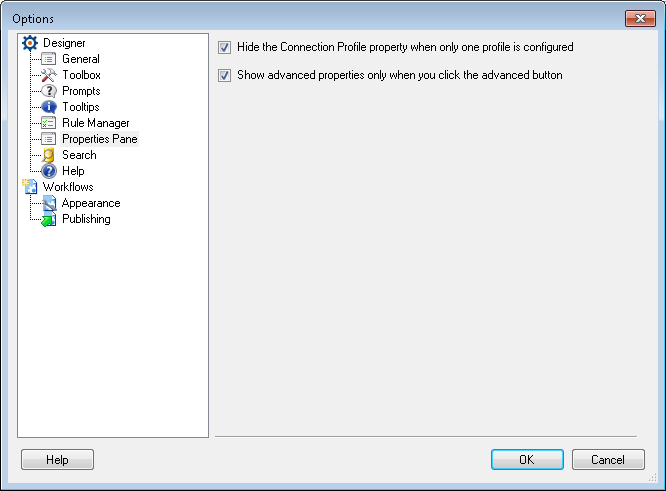The Properties Pane node of the Options dialog box lets you determine the how items are displayed in the Properties Pane.
To configure this node
- Select Options under Tools in the main menu.
- Select the Properties Pane node under Designer.
- Select Hide the Connection Profile property when only one profile is configured to have the Connection Profile property box only be visible when you have a choice of connection profiles for the activity. Clear this option to have the Connection Profile property box always appear for activities that require connection profiles.
- Select Show advanced properties only when you click the advanced button to view the advanced properties for activities in a separate, advanced mode in the Properties Pane. Clear this option to see all the properties together in the Properties Pane. This option is selected by default.