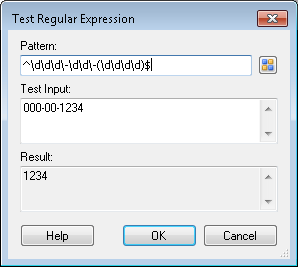Regular Expressions
Regular expressions are a way of defining patterns in information by using special symbols. These expressions can be used to identify or extract information.
- Character Classes
- Quantifiers
- Grouping Constructs
- Character Escapes
- Metacharacters
- Alternations
- Options
- The Microsoft Developer Network (MSDN) website lists more supported language elements, best practices, and examples.
To test your regular expression
- To test a regular expression in the Pattern Matching activity, select Click here to test the pattern in the New Pattern dialog box.
- To test a regular expression outside of the Pattern Matching activity, click the regular expressions button
 and select Test Expression.
and select Test Expression. - In the
 Test Regular Expression dialog box, type a regular expression in the Pattern text box or click the regular expression button
Test Regular Expression dialog box, type a regular expression in the Pattern text box or click the regular expression button  to select a pattern from the menu. Type a sample input value in the Test Input text box. The information your regular expression extracted from the sample input value will appear under Result.
to select a pattern from the menu. Type a sample input value in the Test Input text box. The information your regular expression extracted from the sample input value will appear under Result.