Renaming a Workflow in the Workflow Designer
You can rename a workflow at any time during the design process of the workflow by selecting the following area above the properties pane in the workflow designer. This provides the flexibility to rename a workflow after the initial creation.
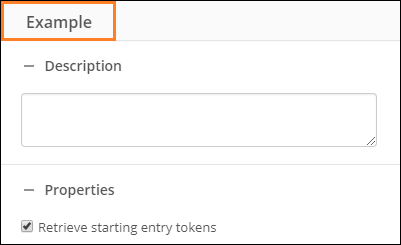
After you rename and publish the workflow, various parts of process automation are updated. These include the tab on the workflow designer canvas, the workflow list, the starting events that use the old workflow name, and the workflow instances created after the workflow was published. Additionally, the search results on the Monitor page include the new and old name of the workflow.
Note: Unlike self-hosted Workflow, Workflow in the cloud does not create a new version copy of a workflow when a published workflow is renamed. Instead, the existing workflow name is updated.