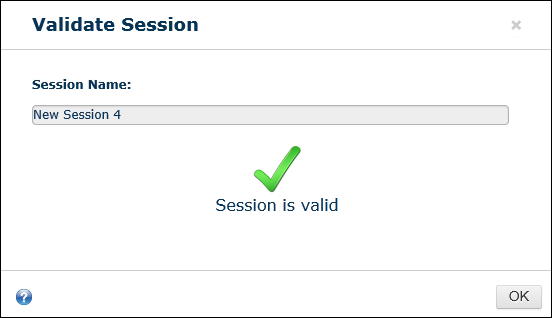When you first add a session reference to Quick Fields Agent, the session validation utility will automatically check for configurations in the session that will prevent it from running unattended, such as requiring a password or needing to specify a search directory. Based on the warnings generated in this report, you can make the appropriate changes to the session before scheduling it.
Note: Although the session validation utility can identify the most common factors that need to be addressed before a session can run properly in unattended mode, it is still good practice to test each session yourself.
Each session is automatically validated when it is added to a schedule.
To re-validate a session after fixing issues
- Click the Sessions tab.
- Select the checkbox next to the session you want to validate and click Validate Session.
You can also click Validate Session when viewing the session's details.