Beta documentation. Contents in these Quick Field Agent help files are subject to change without notice.
Session Validation Warnings
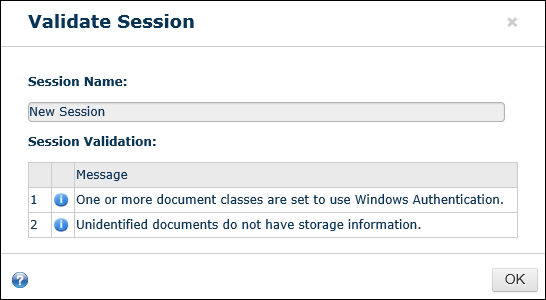
Some of these configurations will prevent the sessions from running at all through Quick Fields Agent, such as if they will open a dialog box that requires user input. Others will run but will most likely produce unhelpful results: for example, a session with a blank required field may be able to scan documents, but since the required field will not be filled out, it will not be able to store them, and the documents will probably need to be re-scanned anyway.
| Warning | Explanation and Suggested Action |
|---|---|
| The session file could not be read. | This message appears when the session file appears to be corrupted. You may need to repair or rebuild the session. |
| There is a blank required field. | The session contains a field that is marked required, but not configured to be filled out during processing. Change the field to make it not required, or add text or a token to the field so that it will be filled out. |
| One or more document classes are set to require a login. | Requiring a login means a dialog box will appear asking for a name and password. Change the session so the username and password are stored in the session (the password will be encrypted by Quick Fields). |
| One or more document classes are set to use Windows Authentication. | Windows Authentication will not work if the Quick Fields Agent Service is logging in as a system account. Either change the session to require a different kind of authentication or change the Windows user associated with the Quick Fields Agent Service. |
| Laserfiche Capture Engine is set to require login. | Requiring a login means a dialog box will appear asking for a name and password. Change the session so the username and password are stored in the session (the password will be encrypted by Quick Fields). |
| Laserfiche Capture Engine is set to use Windows Authentication. | Windows Authentication will not work if the Quick Fields Agent Service is logging in as a system account. Either change the session to require a different kind of authentication or change the Windows user associated with the Quick Fields Agent Service. |
| Unidentified documents do not have storage information. | With the Quick Fields Agent license, you acquire the ability to set default properties for unidentified documents in each session, including a repository and folder path. It is good practice to do so for sessions that will be run with Quick Fields Agent so unidentified documents will not build up in the session. |
| The session is set to use a scanner. | Physical scanners are not generally used with unattended processing, since without a scanner operator present, a glitch such as a paper jam could hold up entire sessions. For Quick Fields Agent, most organizations either scan into a network drive and use the Universal Capture scan source or scan into a Laserfiche repository and use the Laserfiche Capture Engine to retrieve the documents for processing, after which they will be sorted and sent back to Laserfiche. |
| The session contains scripts. |
Sessions that contain scripts may have difficulty running unattended, depending on the contents of the scripts. For example, if the script causes a dialog box to pop up, the session will not finish running unattended. Carefully review any sessions containing scripts to make sure they will not cause problems when run with Quick Fields Agent. |
| Unidentified document storage is set to require a login. | Requiring a login means a dialog box will appear asking for a name and password. Change the session so the username and password are stored in the session (the password will be encrypted by Quick Fields). |
| An unknown validation message was received. | The validation utility found a configuration that seems likely to cause problems but does not fit into any of the above categories. Try opening and examining the session. |