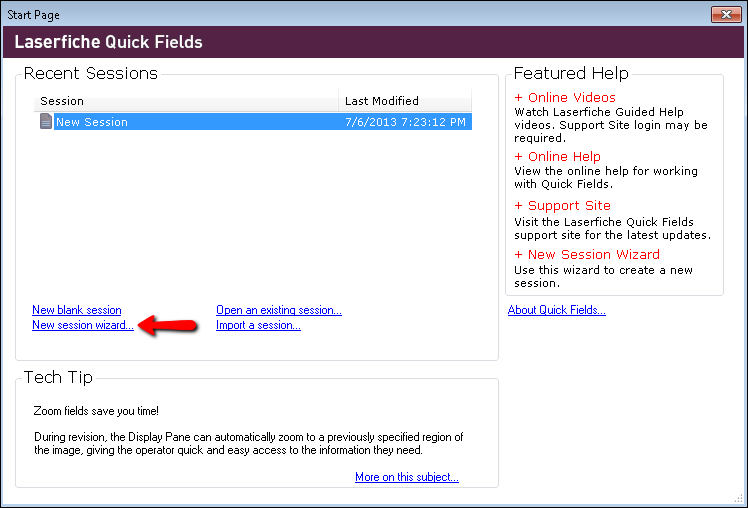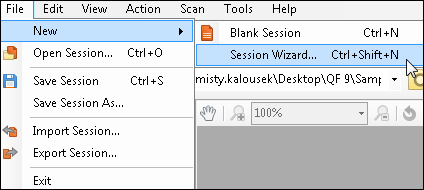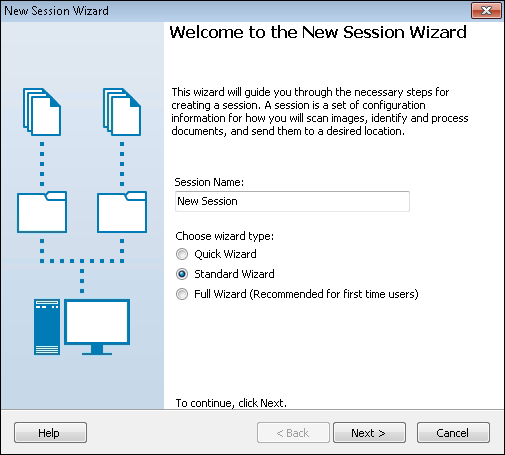Creating a Session: Standard Wizard
The standard wizard is designed for users who are generally familiar with creating a session but prefer a moderate amount of help. It guides you through the process of configuring most, but not all, session settings, such as selecting (but not configuring) a scan source, creating a document class (excluding the configuration of sample pages), session permissions, selecting how unidentified documents should be handled, and specifying when processed documents should be sent to the repository. Settings that are not defined in the wizard should be manually configured once the session is created.
Tip: After using the standard wizard while you become accustomed to the settings in Quick Fields, you may want to use a different method to speed up the session creation process.
To use the standard wizard
- Open the wizard using one of the following methods.
- On the Quick Fields Start Page, click
 New session wizard.
New session wizard. - If you have a session open and want to create a new session, click File, point to New, and select
 Session Wizard.
Session Wizard.
- On the Quick Fields Start Page, click
- In the
 New Session Wizard dialog box, name the session, select Standard Wizard, and click Next.
New Session Wizard dialog box, name the session, select Standard Wizard, and click Next. - Configure each of the following settings.