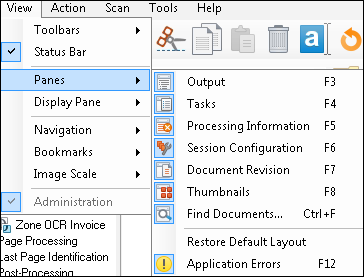Showing and Hiding Panes
To show or hide panes
Do one of the following:
- From the
 View menu, select Panes and select the name of the pane you want to show or hide.
View menu, select Panes and select the name of the pane you want to show or hide. - Select the toolbar button for the pane you want to
 show or hide.
show or hide. - Use Keyboard Shortcuts to quickly show or hide panes.