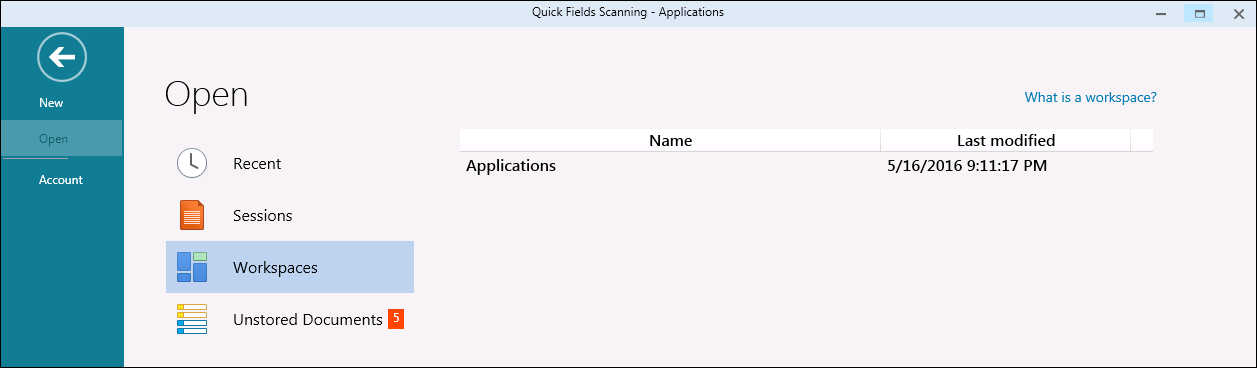Once a workspace has been created and saved locally, you can easily open and reuse it.
To open a saved workspace
- Open Quick Fields Scanning.
- On the Start Page, click Open, then
 Workspaces.
Workspaces. - All workspaces that have been saved locally (and when they were last modified) will be displayed. Double-click the one you want to open.
By default, workspaces are saved to C:\ProgramData\Laserfiche\Quick Fields\Workspaces.