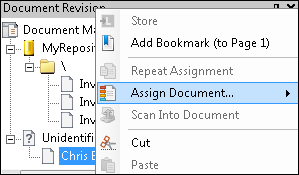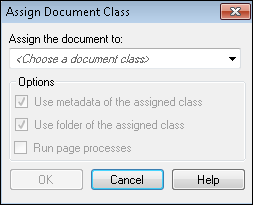You can assign a single scanned document that has been classified as "Unidentified" to a particular document class.
Note: To assign documents, you must have the appropriate permissions.
To assign a single document
- Select the document in the Document Revision Pane.
- Right-click and select
 Assign Document.
Assign Document. - The
 Assign Document Class dialog box will open.
Assign Document Class dialog box will open. - Select a document class from the menu.
- When you assign a document that had previously been unassigned to a document class, it will always be given the metadata and folder for the new class. You do have the opportunity to decide whether to run processes.
- Run page processes: When this is selected, processes configured in Page Processing for the new document class will be run on the document when it moves to the new class.
Note: If you have the Document Classification add-on and have configured multiple document classes, you can also reassign a document that has been assigned to one class to another.