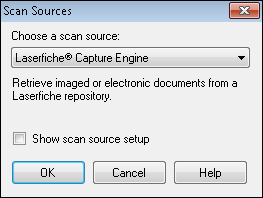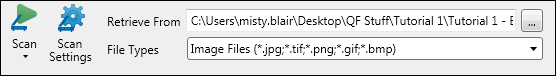Laserfiche Capture Engine
- From the Scan menu, select Choose Scan Source.
- In the
 Scan Sources dialog box, select Laserfiche Capture Engine from the drop-down menu. Select Show scan source setup and click OK.
Scan Sources dialog box, select Laserfiche Capture Engine from the drop-down menu. Select Show scan source setup and click OK.
Note: If you close Laserfiche Capture Engine, you can easily access it again by clicking ![]() Configure Scan Source on the Universal Capture toolbar.
Configure Scan Source on the Universal Capture toolbar.
- On the Quick Fields Scanning Start Page, select New, then Laserfiche.
- Configure the basic settings and click Finish.
- Quick Fields Scanning will open.
- Click
 Scan Settings from the ribbon.
Scan Settings from the ribbon.
Note: If a session is configured to use Laserfiche Capture Engine in Quick Fields, then published to the Quick Fields Server, a scanner operator can open the session in Quick Fields Scanning and modify the Laserfiche Capture Engine settings.