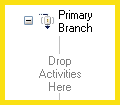Primary Branch
The Deadline activity contains two branches by default: a ![]() primary branch and a deadline branch. The primary branch defines the routing criteria for an entry before a specified timeout period is met. If the deadline occurs before the criteria are met, the deadline branch will take over instead.
primary branch and a deadline branch. The primary branch defines the routing criteria for an entry before a specified timeout period is met. If the deadline occurs before the criteria are met, the deadline branch will take over instead.
To configure this branch
- Add the Deadline activity to your workflow definition by dragging it from the Toolbox Pane and dropping it in the Designer Pane.
- Drag and drop activities into this branch.