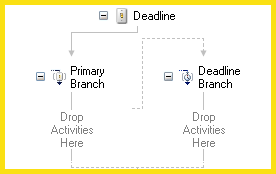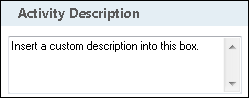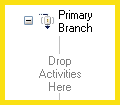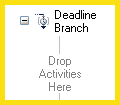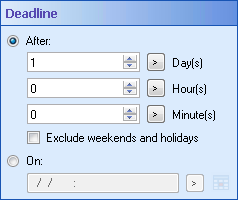Deadline
This activity defines alternate routes for a Laserfiche entry based on a timeout period or timeout date for inactivity. You can define one route for an entry before a timeout period is met and another route for after.
This activity contains two branches by default: a primary branch and a deadline branch. When the deadline is met, the primary branch is canceled and the deadline branch is processed instead. You can add deadline branches, but additional primary branches cannot be added.
![]() See an animation of this activity
See an animation of this activity
![]() See a video of a workflow that uses this activity
See a video of a workflow that uses this activity
![]() See a video about enforcing deadlines with Workflow
See a video about enforcing deadlines with Workflow
![]() How does this activity look in the Designer Pane?
How does this activity look in the Designer Pane?
- Drag it from the Toolbox Pane and drop it in the Designer Pane.
To configure this activity
Select the activity in the Designer Pane to configure the following:
-
 Activity Name
Activity Name
Once added to a workflow definition, the default name of an activity can be changed. Providing a custom name for an activity helps you remember the role it plays.
To name an activity
- Add an activity to your workflow by dragging it from the Toolbox Pane and dropping it in the Designer Pane.
- Select the activity in the Designer Pane.
- Under Activity Name in the Properties Pane, replace the default name.
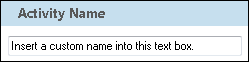
Note: Activity names cannot be the same as any other activity name in the workflow, they cannot be the same as the workflow's name, they must be less than 100 characters, they must contain at least one alphanumeric character, they cannot be "Name," and they cannot be the same as the activity's runtime type (which is usually only an issue with custom activities).
-
 Activity Description
Activity Description
Use the Activity Description to provide descriptive text to help you remember the role that the activity plays in the workflow. All activities contain a default description that you can modify while constructing your workflow.
To modify an activity description
- Add an activity to your workflow by dragging it from the Toolbox Pane and dropping it in the Designer Pane.
- Select the activity in the Designer Pane.
- Under
 Activity Description in the Properties Pane, replace the default description.
Activity Description in the Properties Pane, replace the default description.
-
 Primary Branch Configuration
Primary Branch Configuration
The Deadline activity contains two branches by default: a
 primary branch and a deadline branch. The primary branch defines the routing criteria for an entry before a specified timeout period is met. If the deadline occurs before the criteria are met, the deadline branch will take over instead.
primary branch and a deadline branch. The primary branch defines the routing criteria for an entry before a specified timeout period is met. If the deadline occurs before the criteria are met, the deadline branch will take over instead.To configure this branch
- Add the Deadline activity to your workflow definition by dragging it from the Toolbox Pane and dropping it in the Designer Pane.
- Drag and drop activities into this branch.
-
 Deadline Branch Configuration
Deadline Branch Configuration
The Deadline activity contains two branches by default: a primary branch and
 deadline branch.
deadline branch. Tip: You can add deadline branches.
A deadline branch defines the routing criteria for an entry after a timeout period is met. The activities contained in a deadline branch are only run if the branch's timeout duration is met.
To configure a deadline branch
- Add the Deadline activity to your workflow by dragging it from the Toolbox Pane and dropping it in the Designer Pane.
- Select a deadline branch in the Designer Pane.
- Under
 Deadline in the Properties Pane, choose if the deadline should time out After a specified length of time or On a particular day and time.
Deadline in the Properties Pane, choose if the deadline should time out After a specified length of time or On a particular day and time. - To configure the deadline branch to run after a specified length of time, select After and define after how many days, hours, and minutes the branch will run. Click the token button (right arrow)
 to use tokens.
To count only business days, select Exclude weekends and holidays. More information.
to use tokens.
To count only business days, select Exclude weekends and holidays. More information. - To configure the deadline branch to run on a specific day and time, select On and define the end day and time. Click the token button (right arrow)
 to use tokens.
Alternatively, click the calendar icon
to use tokens.
Alternatively, click the calendar icon  to pick a date from the calendar.
to pick a date from the calendar. - Drag and drop activities into the branch.
-
 Adding Deadline Branches
Adding Deadline Branches
The Deadline activity contains two branches by default: a primary branch and a deadline branch. You can add deadline branches.
Note: When the first deadline branch's timeout period passes, the primary branch is canceled. If an additional deadline branch's time out period passes, the previous deadline branch is canceled. Only one branch will ever run at a time.
Note: The left-to-right order in which branches appear in the Designer Pane does not affect the order in which Deadline activity branches run. The primary branch will always run initially and deadline branches will run based on their timeout periods.
To add a deadline branch
- Add the Deadline activity to your workflow definition by dragging it from the Toolbox Pane and dropping it in the Designer Pane.
- Right-click the name of the activity in the Designer Pane.
- Select
 Add Branch.
Add Branch.
-
 Deleting Deadline Branches
Deleting Deadline Branches
The Deadline activity contains two branches by default: a primary branch and a deadline branch.
If you choose to add additional deadline branches, you can delete them later. This activity must always contain at least one deadline branch.
To delete a deadline branch
- Right-click the name of a deadline branch in the Designer Pane.
- Select
 Delete.
Delete.
- Enabling and Disabling Branches