Activities Overview
An activity is a single, pre-built, configurable process designed to interact with entries in a Laserfiche repository. Activities are the building blocks of workflow definitions.
Each activity belongs to a category.
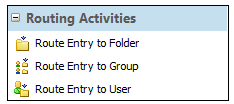
In addition to routing Laserfiche entries, activities in this category can also assign a template to an entry, populate a field, assign a tag to an entry, send an email, and use wait conditions.
Laserfiche Actions
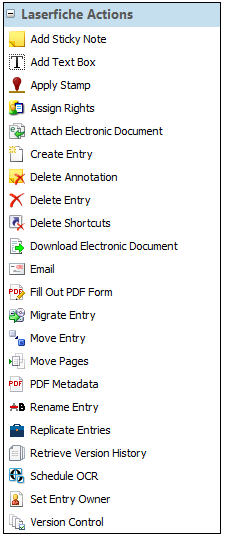
Activities in this category are designed to perform actions on entries in a Laserfiche repository.
- Add Sticky Note
- Add Text Box
- Apply Stamp
- Assign Rights
- Attach Electronic Document
- Create Entry
- Delete Annotation
- Delete Entry
- Delete Shortcuts
- Download Electronic Document
- Fill Out PDF Form
- Migrate Entry
- Move Entry
- Move Pages
- PDF Metadata
- Rename Entry
- Replicate Entries
- Retrieve Version History
- Schedule OCR
- Schedule PDF Generation
- Set Entry Owner
- Set Records Management
- Version Control
Laserfiche Metadata
Activities in this category are designed to interact with metadata on entries in a Laserfiche repository.
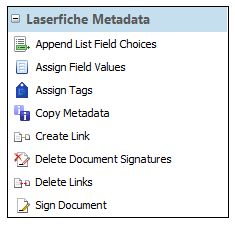
- Append List Field Choices
- Assign Field Values
- Assign Tags
- Copy Metadata
- Create Link
- Delete Document Signatures
- Delete Links
- Sign Document
Flow Control
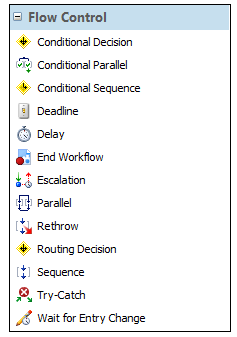
Activities in this category are designed to control when, and according to what conditions, other activities are performed.
- Conditional Decision
- Conditional Parallel
- Conditional Sequence
- Deadline
- Delay
- End Workflow
- Escalation
- Parallel
- Rethrow
- Sequence
- Try-Catch
- Wait for Entry Change
Repeating
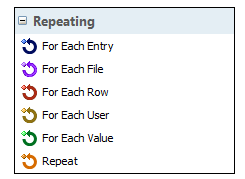
Information Gathering
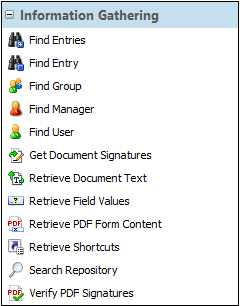
Activities in this category are designed to retrieve information that can be used by other activities.
- Find Entries
- Find Entry
- Find Group
- Find Manager
- Find User
- Get Document Signatures
- Retrieve Document Text
- Retrieve Field Values
- Retrieve PDF Form Content
- Retrieve Shortcuts
- Run Capture Profile
- Search Repository
- Verify PDF Signatures
Token Creators
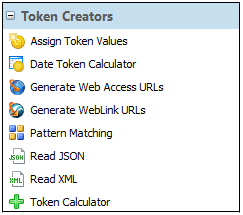
Activities in this category are designed to create and modify tokens.
- Assign Token Values
- Date Token Calculator
- Generate Web Access URLs
- Generate WebLink URLs
- Pattern Matching
- Read JSON
- Read XML
- Token Calculator
Enterprise Integration
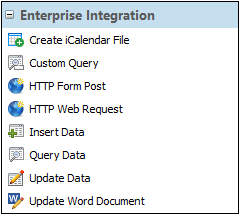
Activities in this category are designed to interact with information stored in databases.
- Create iCalendar File
- Custom Query
- HTTP Form Post
- HTTP Web Request
- Insert Data
- Query Data
- Update Data
- Update Word Document
Workflow Actions
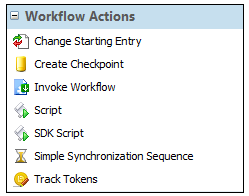
Activities in this category are designed to perform actions specific to Laserfiche Workflow.
- Change Starting Entry
- Create Checkpoint
- Invoke Workflow
- Script
- SDK Script
- Simple Synchronization Sequence
- Track Tokens
Business Process
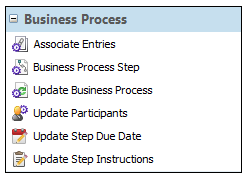
Activities in this category are designed to perform actions specific to business processes.
- Associate Entries
- Business Process Step
- Update Business Process
- Update Participants
- Update Step Due Date
- Update Step Instructions
Integration with Exchange Servers
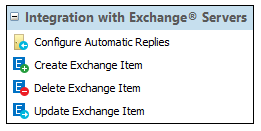
Activities in this category are designed to create tasks, contacts, and appointments in a Microsoft Exchange mailbox.
Integration with SharePoint® Sites
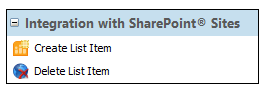
Activities in this category are designed to create and delete list items on a SharePoint® site.
Laserfiche Directory Server
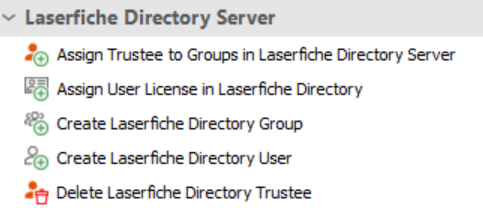
Activities in this category are designed to manage licenses, groups, users, and trustees within Laserfiche Directory Server.
- Assign Trustee to Groups in Laserfiche Directory Server
- Assign User License in Laserfiche Directory
- Create Laserfiche Directory Group
- Create Laserfiche Directory User
- Delete Laserfiche Directory Trustee
Laserfiche Forms
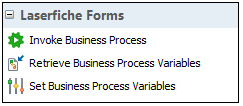
Activities in this category are designed to interact with Laserfiche Forms.