Retrieve Business Process Variables
This activity retrieves the field values and other information related to a Laserfiche Forms business process instance. These values can then be used as tokens in other Workflow activities. See the tokens this activity produces.
Tip: To bring Laserfiche Forms attachments into Laserfiche, place a Create Entry and an Attach Electronic Document activity inside the For Each File activity, and configure the Attach Electronic Document activity to attach the file currently being processed by the For Each File activity to the entry created by the Create Entry activity.
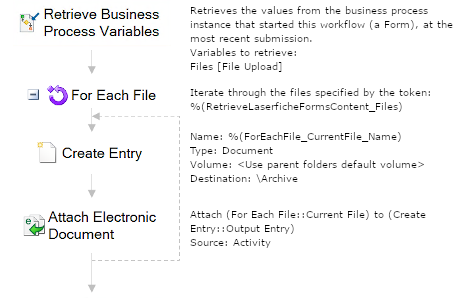
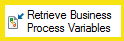
To add this activity to a workflow definition
To configure this activity
- Select the activity in the Designer Pane to configure the following property boxes.
Tokens for Retrieve Business Process Variables
The Retrieve Business Process Variables activity produces the following tokens.
Note: These tokens will be replaced by Forms' process variables and thus have an underscore "_" before the token name.
| Name |
Description |
Sample Syntax* |
| _Submission Date |
The date and time that the form was submitted. |
%(RetrieveBusinessProcessVariables__Submission Date) |
| _Start Date |
The date and time the process instance was started. |
%(RetrieveBusinessProcessVariables__Start Date) |
| _Comment |
The comment that the user entered when they approved or rejected the form. (This token does not apply to submitted forms.)
|
%(RetrieveBusinessProcessVariables__Comment) |
| _Initiator |
The account name of the user who started the Form business process instance.
|
%(RetrieveBusinessProcessVariables__Initiator) |
| _Submitter |
The account name of the user who submitted the form
|
%(RetrieveBusinessProcessVariables__Submitter) |
| _Action |
The action that was used to submit the form (e.g., Submit, Approve, Reject). This action is usually the name of the button on the bottom of the form. |
%(RetrieveBusinessProcessVariables__Action) |
| FieldName
|
A token is created for each field retrieved. The token name is the same as the field name.
Note: When retrieving a token for a rich-text field, you can either retain the rich-text formatting or convert it into plain text. To convert the token into plain text, append #"PLAINTEXT"# to the token. For example, if the rich-text field is called Address, then use %(RetrieveBusinessProcessVariables_Address) to retain the rich-text formatting, or use %(RetrieveBusinessProcessVariables_Address#"PLAINTEXT"#) to convert it into a plain-text token. Converting the token into plain text will remove all formatting and line breaks from the original rich-text field.
|
%(RetrieveBusinessProcessVariables__FieldName)
|
| _Has Payment |
A Boolean indicating whether the payment was submitted successfully (e.g., "False"). |
%(RetrieveBusinessProcessVariables_Has Payment) |
| _Payment Amount |
The amount of the payment (e.g., "10"). |
%(RetrieveBusinessProcessVariables_Payment Amount) |
| _Currency Type |
The currency used to make the payment (e.g., "USD"). |
%(RetrieveBusinessProcessVariables_Currency Type) |
| _Payment Gateway Type |
The payment gateway to make the payment (e.g., "AuthroizeDotNet"). |
%(RetrieveBusinessProcessVariables_Payment Gateway Type) |
| _Merchant Id |
The merchant ID to make the payment. |
%(RetrieveBusinessProcessVariables_Merchant Id) |
| _Transaction Id |
The transaction ID of the payment. |
%(RetrieveBusinessProcessVariables_Transaction Id) |
| _Payment Transaction Status |
The status of the payment (e.g., "Succeeded"). |
%(RetrieveBusinessProcessVariables_Payment Transaction Status) |
| _Payment Transaction Status Code |
The status code of the transaction (e.g., "1"). |
%(RetrieveBusinessProcessVariables_Payment Transaction Status Code) |
Note: The table and collection field types do not produce any tokens, but the columns in a table and the fields in a collection are available as multi-value tokens. You can also use the For Each Row activity to perform activities on each item in a table or collection field and to access all columns in a table for a specific row or all fields for a specific item in a collection.
*The "RetrieveBusinessProcessVariables" portion of the syntax changes to match the activity's name as specified in the Activity Name property box. Note that all non-alphanumeric characters, except underscores, are removed from the name.
Example: If you rename the activity Get: Info!, the syntax for the token named "__Comment" will be %(GetInfo__Comment).
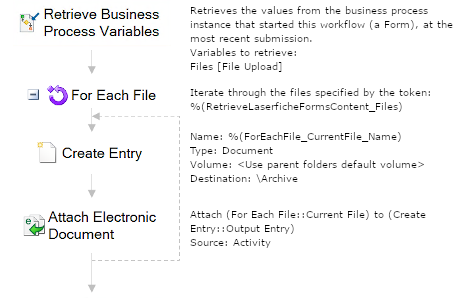
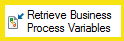
 at the top of the Properties Pane to view and configure these properties.
at the top of the Properties Pane to view and configure these properties.