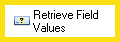Retrieve Field Values
This activity retrieves field values from a Laserfiche entry and produces tokens for those values to be used by other activities in your workflow definition. See the tokens this activity produces.
![]() How does this activity look in the Designer Pane?
How does this activity look in the Designer Pane?
To add this activity to a workflow definition
- Drag it from the Toolbox Pane and drop it in the Designer Pane.
To configure this activity
- Select the activity in the Designer Pane to configure the following property boxes in the Properties Pane.
- Activity Name
- Activity Description
- Fields
- Field Value Source
Note: If you have more than one connection profile for your workflow definition, the Connection Profile property box lets you specify which connection profile this activity will use.
The Retrieve Field Values activity produces the following tokens.
| Name | Description | Sample Syntax* |
|---|---|---|
| Template Name | The name of the template assigned to the entry. | %(RetrieveFieldValues_Template Name) |
| Field Name | A token is created for each field retrieved. The token name is the same as the field name. If the field is a multi-value field, the field name is followed by _All. |
%(RetrieveFieldValues_Field1) %(RetrieveFieldValues_MultiValueField_All) |
*The "RetrieveFieldValues" portion of the syntax changes to match the activity's name as specified in the Activity Name property box. Note that all non-alphanumeric characters, except underscores, are removed from the name. For example, if you rename the activity Get: Info!, the syntax for the field named "Date" will be %(GetInfo_Date).