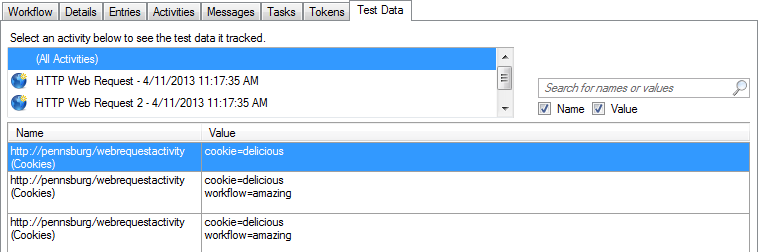Test Data Tab
The workflow instance details provide information about a specific time a workflow ran.
If your workflow has an HTTP Web Request or HTTP Form Post activity and you use the Run Workflow feature with the Track tokens and cookies in the instance details option selected, the ![]() Test Data Tab will be shown in the workflow instance details.
Test Data Tab will be shown in the workflow instance details.
- Under Activity List, select the HTTP Web Request or HTTP Form Post activity you want to see cookie values from. Alternatively, select All Activities to see the values of all cookies tracked.
- To search the list for a specific cookie or value, type a cookie name or value in the search box in the upper right. Based on what you begin typing, a drop-down list of possible search terms will appear and the list of cookies will automatically shorten to match your search term.
- Select Name to search cookies names.
- Select Value to search cookie values.
- Click the red X
 in the search box to clear your search.
in the search box to clear your search. - You can double-click a cookie to see its value in a separate text box. You can copy the value from this text box.