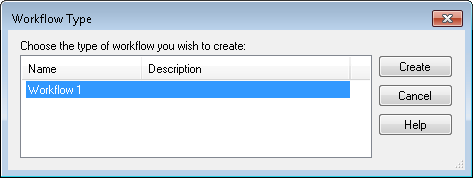Workflow templates can be used as shortcuts for building workflow or business process definitions, saving you from having to re-design workflows or business processes each time you want to create a new one. Workflow and business process templates are created in the same way.
To use a template
- From the main menu, select File > New > From Existing Template....
- In the
 Workflow Type dialog box, choose a template.
Workflow Type dialog box, choose a template. - Click Create.
- The workflow template will open in the Designer Pane. Build a workflow or business process definition using the template as a starting point.
- When you are finished:
- Publish: Publish your changes as a workflow or business process definition and assign it starting rules or a business process rule, as appropriate.
- To modify the workflow template: Publish your changes as a workflow template.
Note: If there are no workflow templates to choose from, you can build one.
Note: This will not modify the template.