Sub-processes are parts of a larger process that contain their own start and end events. Sub-processes are helpful for organizing complex processes into manageable sections.
Note: Sub-processes cannot contain a message start event or timer start event.
To build a sub-process
- Add the Sub-process object to the canvas.
- Connect the sub-process to other objects in your process with sequence flows.
- Click the tab labeled with your sub-process's name at the bottom of the canvas to open the process diagram for the sub-process. When you have many sub-processes, use the arrows to in the bottom right corner to scroll to a sub-process.
- Build your sub-process as you would any other process: Drag objects onto the canvas and then connect and configure them. Like main processes, sub-processes must also begin with a start event, and any process flows in the sub-process must end with end events.
- Click Save.
- Return to the main process.
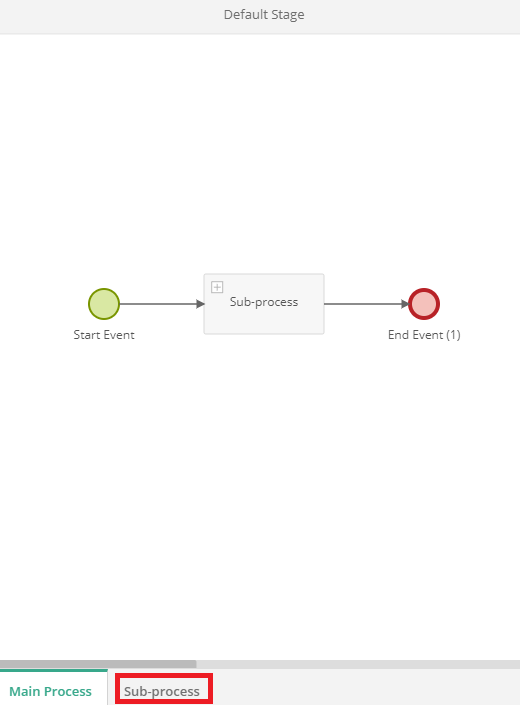
To configure a sub-process
- In the process diagram for the main process, double-click the sub-process to open its properties pane.
- Type a name for the sub-process in Name.
- Under Description, describe the role of the sub-process in the main process.
- Configure the outflow path conditions after you connect the sub-process to other objects on the canvas. Like other activities, sub-processes can have multiple outflow paths.
Related Topics