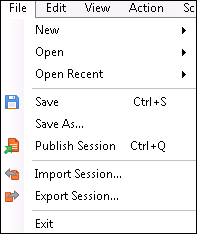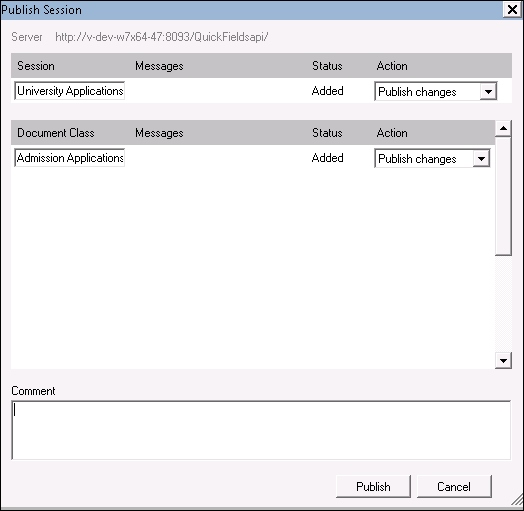The Quick Fields Server is a centralized storage location for sessions and document classes. Once created in Quick Fields, sessions and document classes can be published to the Quick Fields Server and managed using the Quick Fields Administration Console. You can also open sessions saved on the Quick Fields Server from Quick Fields and Quick Fields Scanning.
Note: You must have the appropriate privileges to publish sessions and document classes to the Quick Fields Server from Quick Fields.
To publish a session and its document classes to the Quick Fields Server
- Open Quick Fields.
- Create and configure a new session, or open an existing session.
- From the
 File menu, select Publish Session. Because sessions and document classes can be separate, you will have the option to publish the session or its document classes individually.
File menu, select Publish Session. Because sessions and document classes can be separate, you will have the option to publish the session or its document classes individually. - In the
 Publish Session dialog box, select Publish changes under Action next to the session and/or document classes you want to publish to the Quick Fields Server. If you do not want to publish the changes to a session or document class, select Don't publish changes.
Publish Session dialog box, select Publish changes under Action next to the session and/or document classes you want to publish to the Quick Fields Server. If you do not want to publish the changes to a session or document class, select Don't publish changes. - Optionally, add any comments in the Comment box about the sessions or documents classes being published.
- Click Publish.
Note: Click here to learn how to configure the Quick Fields Server to use a secure SSL connection.