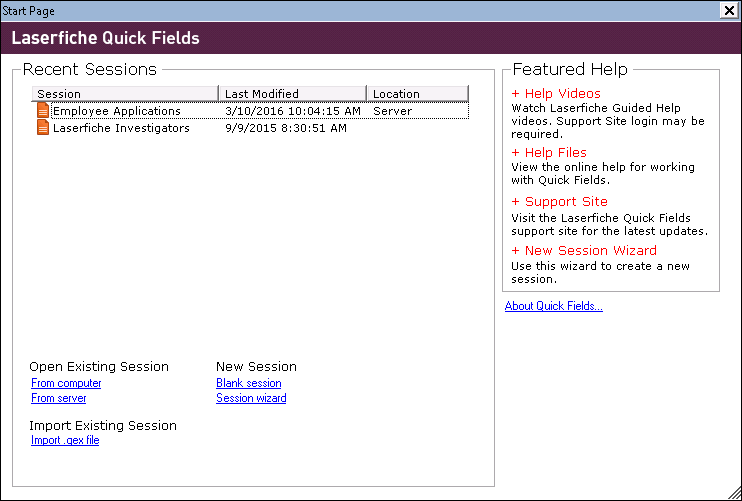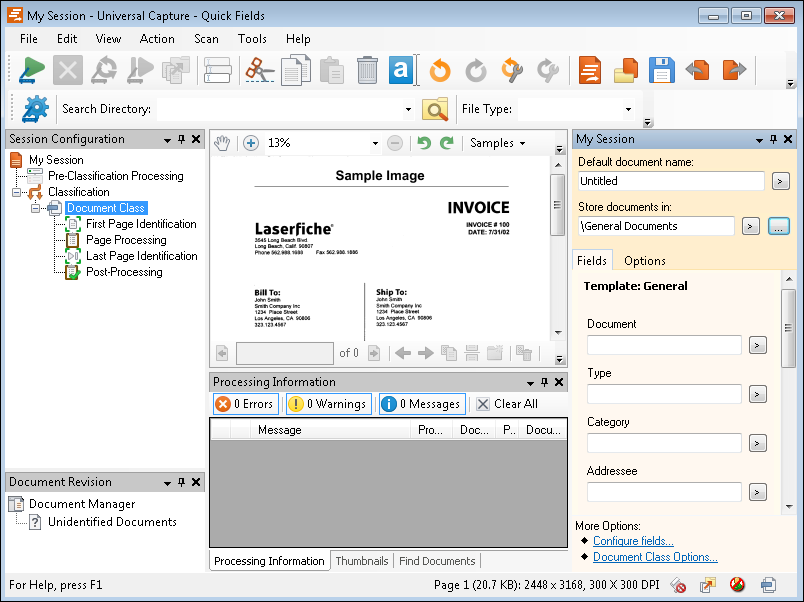User Interface
- The Quick Fields Start Page will be the first thing
 you see when opening Quick Fields. You can create new or open existing Quick Fields sessions from this page.
you see when opening Quick Fields. You can create new or open existing Quick Fields sessions from this page. - Panes allow you to
 view the overview of your session, as well as specific documents and their properties. The panes are related: for example, the selection in the Session Configuration Pane can change the contents of the Tasks Pane. If you select the document class name, the Tasks Pane will display the document class properties. If you select a process, the Tasks Pane will display the process's properties.
view the overview of your session, as well as specific documents and their properties. The panes are related: for example, the selection in the Session Configuration Pane can change the contents of the Tasks Pane. If you select the document class name, the Tasks Pane will display the document class properties. If you select a process, the Tasks Pane will display the process's properties. - Toolbars provide ready access to the
 most frequently used commands and navigation options.
most frequently used commands and navigation options.
Both panes and toolbars are customizable. Panes can be hidden, resized, set to float, or otherwise arranged to suit your needs. Toolbars can be hidden, or you can add custom buttons to them.