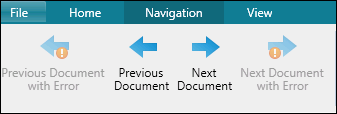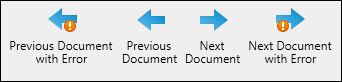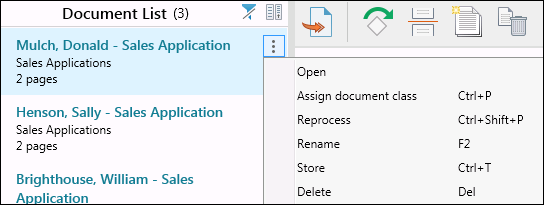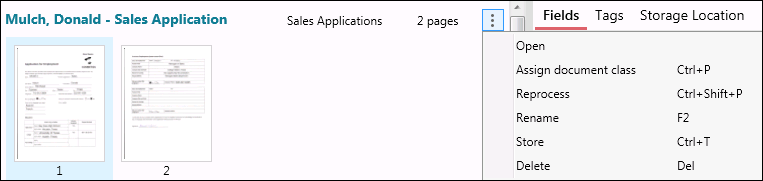After documents have been scanned into Quick Fields Scanning, they will appear in the Document List Pane and in Pages View.
Navigating Through Documents
To navigate through documents in the Document List Pane
- Click the Previous Document and Next Document buttons under
 Navigation in the ribbon.
Navigation in the ribbon. - Use keyboard shortcuts: ALT+LEFT for the previous document and ALT+RIGHT for the next document.
- Click on one document in the list and press the up and down arrows.
- Manually click through the document list.
The corresponding document in Pages View will be selected and vice versa.
To navigate through a document's pages
- Pages View displays each page of every document as a thumbnail. Click the page you want to view. You can also click on a page and press the right and left arrows to navigate through the pages of each document.
To navigate through documents with errors
You may want to navigate to documents with errors so you can correct them before storing the documents in Laserfiche.
- Click the Previous Document with Error and Next Document with Error buttons under
 Navigation in the ribbon.
Navigation in the ribbon. - Use keyboard shortcuts: ALT+SHIFT+LEFT for the previous document with an error and ALT+SHIFT+RIGHT for the next document with an error.
Tip: Selecting a document in the Document List Pane or Pages View will select and expand the accompanying data in the Messages Pane.
Viewing Document Images
You can open documents to view their pages, thumbnails, and text.
To view a document's images and thumbnails
- Double-click the document in the Document List Pane.
- Click the More actions button
to the right of the document in the Document List Pane and click
 Open.
Open. - Click the More actions button
to the right of the document in Pages View and click
 Open.
Open. - Click the
 Open Document button in the Pages View toolbar.
Open Document button in the Pages View toolbar. - Double-click the document in the Pages View.
- Select the page thumbnail in the Pages View and press ENTER.
By default, the Document List Pane, Metadata Pane, Image Pane, and Thumbnails Pane will be displayed.