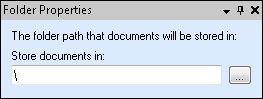To change the destination of one or more scanned documents, change the path of the folder containing them.
To modify the destination of a folder
- Select a folder in the Document Revision Pane.
- In the Tasks Pane,
 modify the folder path. There are several different ways to modify the folder path, which can be used individually or in combination:
modify the folder path. There are several different ways to modify the folder path, which can be used individually or in combination:- Click the Browsebutton
 to select an existing folder in a Laserfiche repository.
to select an existing folder in a Laserfiche repository. - Specify the name or path of a new folder. The folder will be created when the documents are stored in Laserfiche.
- Use a token to have a path or a component of the path dynamically generated upon storage.
. - Click the Browsebutton