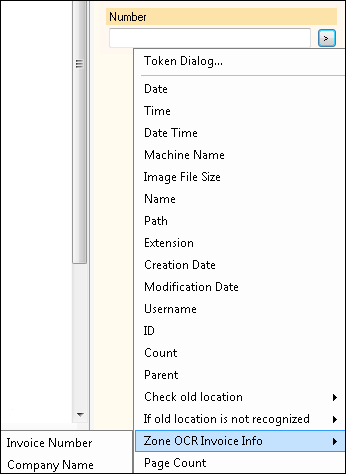Processes that extract information from a document or other source, such as OmniPage Zone OCR, Barcode, and Lookup, generate tokens that can be used to name documents, populate field data, define a document's location, or identify documents as belonging to a particular document class. To use a token generated by a process, you must first configure the process. When configuring a process that uses a region selection, such as ![]() OmniPage Zone OCR or Barcode, you will have the opportunity to rename the region. The specified name will also be the name of the token that represents the data extracted from that region. It is good practice to choose a name that will help you remember what the token represents.
OmniPage Zone OCR or Barcode, you will have the opportunity to rename the region. The specified name will also be the name of the token that represents the data extracted from that region. It is good practice to choose a name that will help you remember what the token represents.
Once a process that extracts information is configured, you can use the tokens generated by the process to configure document properties. When you click the token button (right arrow)  , the name of the process you configured (such as "Zone OCR Invoice Info") will appear in the menu. When you select it, another menu will open showing all the tokens associated with that process. Select one of these tokens to insert it in a field, document name, or folder path. When the documents are scanned, the tokens will be replaced with the values extracted by the process.
, the name of the process you configured (such as "Zone OCR Invoice Info") will appear in the menu. When you select it, another menu will open showing all the tokens associated with that process. Select one of these tokens to insert it in a field, document name, or folder path. When the documents are scanned, the tokens will be replaced with the values extracted by the process.
Note: If you don't remember a token's source, or want to modify it in some way, such as changing its name or expanding the region it extracts information from, you can jump from a token in Document Properties to its source by right-clicking in the field where the token is stored and selecting Select the item that creates this token.