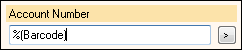Tokens
In Quick Fields, a token is a bit of text that is automatically replaced with actual values during processing. When configuring the session, you place tokens representing the desired information in the appropriate field, name, path, or identification condition. When the session is run, Quick Fields will replace the tokens with the information pertinent to each document. Quick Fields uses three types of tokens: standard tokens, field tokens, and tokens generated by processes that you configure.
Note: The symbol inserted when selecting a token is a reference. Quick Fields will automatically translate these tokens into the data they represent.
Example: Wendy wants to consistently store documents processed with Quick Fields in a Laserfiche folder labeled with the date the documents were processed. Instead of creating a new folder in Laserfiche herself every day she plans to process documents, she puts a Date token in the default folder path for the appropriate document class in Quick Fields. When she processes documents using that configured session, Quick Fields will automatically create a folder in Laserfiche with that day's date according to the computer settings and store the processed documents inside the new folder.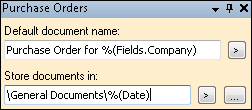
Example: Peter wants to automatically place the number encoded in a bar code on each document into the Account Number field of that document's Laserfiche template. He configures a Barcode process to read the bar code, and then places a token that represents the results of the bar code process in the appropriate Laserfiche field in the document class settings. When he scans the documents, the numbers will be read from the bar codes and the values will be placed in the Account Number field on the template associated with each document.