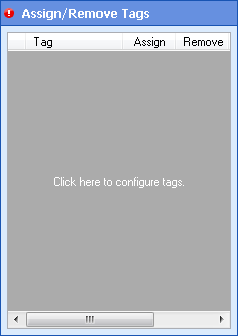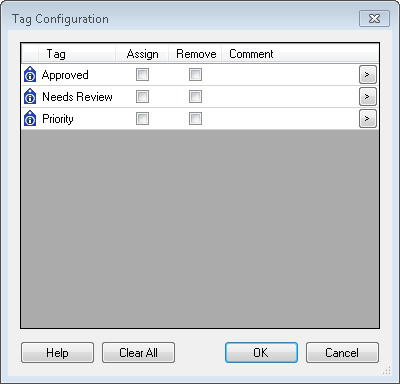Assign and Remove Tags
The ![]() Assign/Remove Tags property box determines how the Assign Tags activity assigns or removes tags to or from a Laserfiche entry.
Assign/Remove Tags property box determines how the Assign Tags activity assigns or removes tags to or from a Laserfiche entry.
To configure Assign/Remove Tags
- Add the Assign Tags activity to your workflow definition by dragging it from the Toolbox Pane and dropping it in the Designer Pane.
- Select the activity in the Designer Pane.
- In the Properties Pane, click anywhere in the Assign/Remove Tags property box to open the
 Tag Configuration dialog box.
Tag Configuration dialog box. - Select tags to assign and/or remove.
- Optional: Add comments to tags that are being assigned.