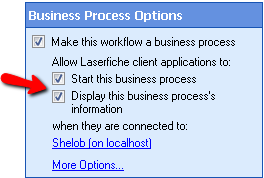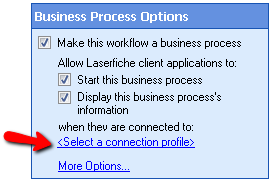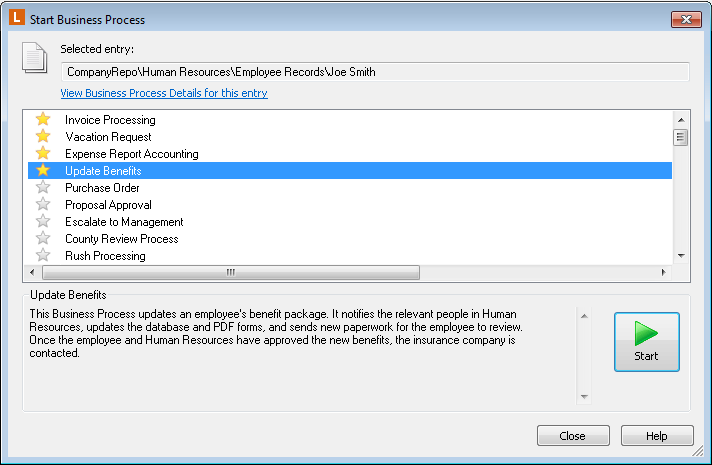Building Business Processes Tutorial
A business process is built and published in the same way as a workflow. This is because a business process is a workflow that can be started from the Laserfiche Client and Web Access. Furthermore, business processes can be configured with reporting options (see Business Process Options) and may contain business process activities that report information.
Business process activities allow you to customize business process reporting in Workflow, SQL, and in the Laserfiche client applications so that you can quickly and easily see the information that is most important to your business process. The specificity in business process reporting lets you see information such as: status updates, participants, and durations of each step in your business process. Learn more about business process reporting.
To display business process information in the Laserfiche Client and Web Access
- Business processes can be viewed and started from the Laserfiche client applications when they are configured to do so in the
 Business Process Options property box. More information.
Business Process Options property box. More information.
- Business process information can only be made available in a single repository location. Specify the repository you want the business process to be available in by configuring the
 business process connection profile. More information.
business process connection profile. More information.
- Once the Business Process Options property box is configured and the business process is published, you will be able to view and start the business process from the
 Start Business Process dialog box in the Laserfiche Client or Web Access.
Start Business Process dialog box in the Laserfiche Client or Web Access. - Business processes that have been run, or are running, will display information in the Business Process Details dialog box in the Laserfiche client applications.
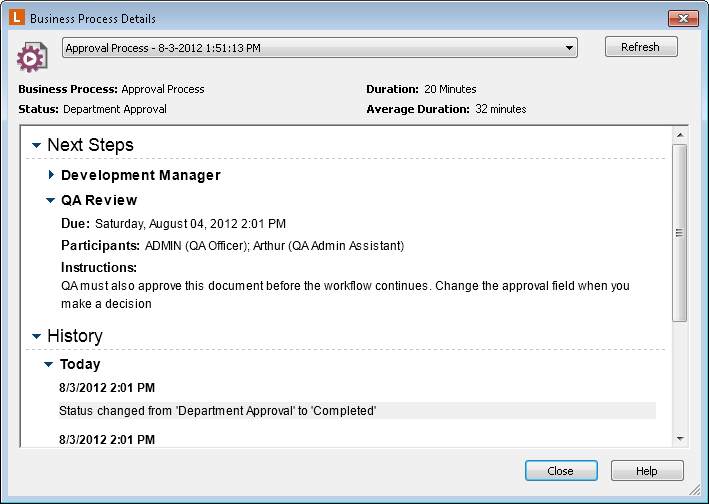
Note: Gold stars indicate which business processes have been marked as "favorites." Favorites are selected by the user in the Laserfiche client applications.
To design a business process
In general, a business process is the work that must be done to complete a business function. Before building the business process in Workflow, try to answer the following general questions. These will help you understand what information you need to design your business process.
- Where does this processes start and end, and what needs to happen in between? Identify each step in the business process.
Tip: The Business Process Step activity allows you to report on a step, define due dates, select participants, and specify the step instructions and conclusions that will be seen in the reporting details and by selected users in the Laserfiche client applications. This means that business process steps are typically centered on users' participation.
- What is the order of operations? Does the order matter?
- Who will be involved?
Note: People involved in your business process are called participants. You do not need to specify individuals. Laserfiche allows you to create groups of individuals and Workflow lets you use these groups in your business process. This way, you can create groups based on department, job description, etc.
- Is this business process time sensitive?
- Which Laserfiche repository is involved? Will multiple repositories be worked with?
- What information will the business process handle?
- Are there specific security considerations for the business process?
Once you have outlined the information involved in your business process and what the necessary order of operations is, you can begin to build your business process in the Workflow Designer. Learn more about Defining and Diagramming Business Processes.