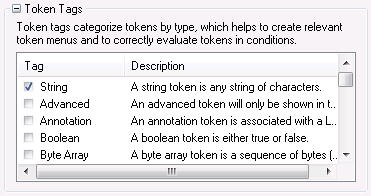Token Tags
Assigning these tags to tokens helps place them on appropriate token menus and ensures your token is evaluated correctly in conditions.
You can assign token tags in the Assign Token Values activity, Script Tokens Pane, Workflow Parameters dialog box, and Invoke Workflow activity.
To assign token tags
- In the
 Token Tags dialog box or section, select the categories relevant to your new token. The token tag "string" is generally selected by default.
Token Tags dialog box or section, select the categories relevant to your new token. The token tag "string" is generally selected by default. - If you assign more than one of the following type tags to your token, this order will be used to determine how the token will be evaluated: string, character, date time, time, date, integer, long integer, short integer, number, and Boolean. Only the tag that appears closest to the start of this list will be respected when evaluating conditions.
- Besides the type tags listed in the Token Tags section, there are also descriptor tags, such as ID and User. These descriptors also help place your new token on the appropriate token menus, but they will not affect how your token is evaluated in conditions.
Example: If you assign the number tag to a token but do not clear the string tag (checked by default), only the string tag is respected when evaluating conditions.
Example: The token you are configuring should have an integer value, so you only want it to appear in the token menu when a property requires a numerical value. You select Integer, Number, Long Integer and Short Integer.