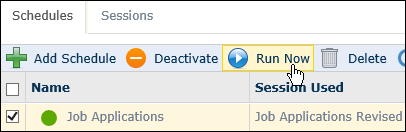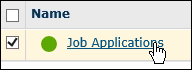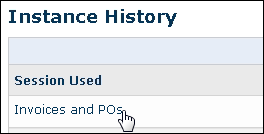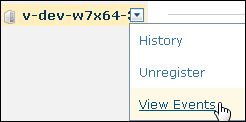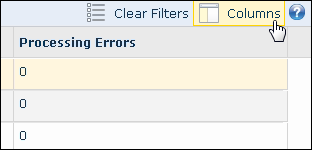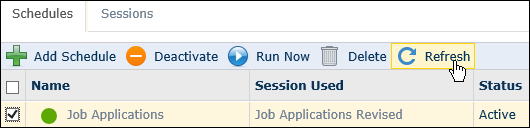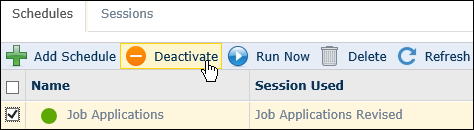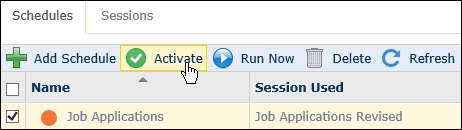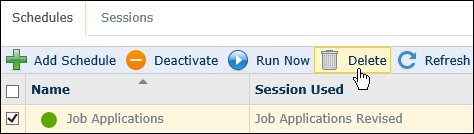Schedules
Note: You must register a Quick Fields Agent Server to be able to work with schedules.
Note: Schedules will not run via Quick Fields Agent if the associated sessions are opened by some other user at the scheduled time.
To add a schedule
- Click Add Schedule.
To run a scheduled session immediately
- Select the checkbox next to the schedule you want to run and click Run Now.
To modify and view the properties of a schedule and a scheduled session
- Click on the schedule's name.
To analyze run instances of a scheduled session
- Click on the schedule's name on the Instance History page.
To view a list of service errors that have occurred
- Hover over the server name in the left pane and click View Events.
To display additional information or hide information
- Click Columns on the Schedules page or Instance History page to add or hide information.
To refresh information
- Click Refresh.
To deactivate/activate a schedule
- Select the checkbox next to the schedule you want to deactivate/activate and click either Deactivate or Activate.
Note: Deactivating a schedule does not delete it. It temporarily turns the schedule off until you activate it again.
- Select the checkbox next to the schedule you want to delete and click Delete.
More information