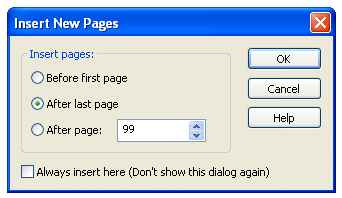Merging Documents
All pages from one document can be merged into another document. Doing so will not transfer metadata.
Note: Electronic documents cannot be merged into any other document type. However, imaged documents, text-only documents and empty documents can be merged into electronic documents, or into each other.
To merge two documents
In the Laserfiche Windows client
- Do one of the following:
- From the folder browser, drag one of the documents on top of the other document.
- Select the document whose pages you want to move and click Cut in the Edit menu, or press CTRL + X. In the folder browser, select the document to move the pages to and click Paste in the Edit menu, or press CTRL + V.
- If the document contains pages, the
 Insert New Pages dialog box will appear. Determine whether to insert the pages at the beginning of the document, at the end of the document, or after a specific page.
Insert New Pages dialog box will appear. Determine whether to insert the pages at the beginning of the document, at the end of the document, or after a specific page. - Click OK to merge the documents.
- After the documents have been merged, you will be prompted to delete the document from which the pages were moved. To delete the empty document, click Yes.