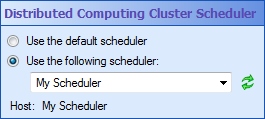Distributed Processing Scheduler
This property box lets you specify which Distributed Processing Scheduler will schedule the OCR tasks configured in the Schedule OCR activity. In a group of distributed processing machines, the scheduler machine divides OCR projects among the worker machines.
To specify a Distributed Processing Scheduler
- Add the Schedule OCR activity to your workflow definition by dragging it from the Toolbox Pane and dropping it in the Designer Pane.
- Select the activity in the Designer Pane.
- Under
 Distributed Processing Scheduler in the Properties Pane, either:
Distributed Processing Scheduler in the Properties Pane, either: - Use the default scheduler as specified in the Distributed Processing node of the Workflow Administration Console.
- Choose a scheduler from the drop down menu. To add or manage schedulers, select Manage schedulers from the drop-down menu. Learn more.