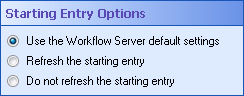Starting Entry Options
The ![]() Starting Entry Options property box, for the Invoke Workflow activity, has an advanced option that allows you to choose if the starting entry will be refreshed when the invoked workflow starts to run. We recommend checking with your Workflow system administrator before making changes to this property box.
Starting Entry Options property box, for the Invoke Workflow activity, has an advanced option that allows you to choose if the starting entry will be refreshed when the invoked workflow starts to run. We recommend checking with your Workflow system administrator before making changes to this property box.
To configure Starting Entry Options
- Add the Invoke Workflow activity to your workflow definition by dragging it from the Toolbox Pane and dropping it in the Designer Pane.
- Select the activity in the Designer Pane.
- Click the Advanced button
 at the top of the Properties Pane.
at the top of the Properties Pane. - In the Starting Entry Options property box, select one of the following options:
- Use the Workflow Server default settings: Select this option to use whatever option is selected in the Activity Performance tab of the Advanced Server Options in the Workflow Administration Console. This option is selected by default.
- Refresh the starting entry: This option updates the starting entry's name, path, and ID to their current values when the invoked workflow starts.
- Do not refresh the starting entry: Select this option if you want the invoked workflow's starting entry to have the same the name, path, and ID as it had when it started the original (parent) workflow (or as it had when it was updated by a Change Starting Entry activity in the parent workflow).