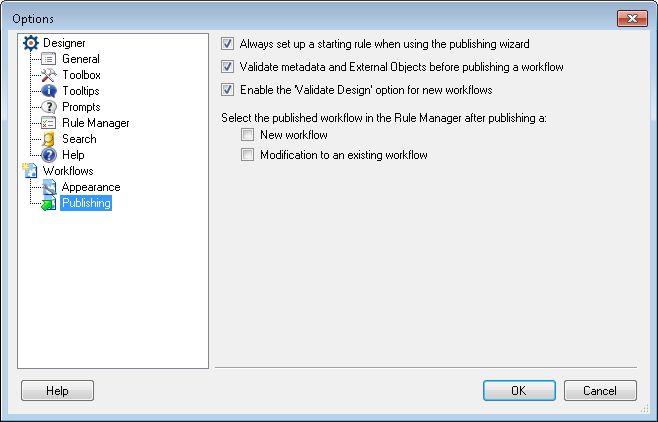Publishing Options
The Publishing node of the Options dialog box lets you to configure settings associated with Publishing a Workflow.
To configure this node
- Select Options under Tools in the main menu.
- Select the Publishing node under Workflows.
- Configure the following publishing options:
- Always set up a starting rule when using the publishing wizard: The Publishing Wizard will always prompt you to create a starting rule.
- Validate metadata and External Objects before publishing a workflow: Workflow will check that activities that use metadata and External Objects (such as trustee information, databases, attachments, e-mail servers, and PDFs) are valid and correctly configured. If any activities are incorrectly configured, a dialog box with a list of the invalid metadata and/or objects will appear when you publish the workflow.
- Enable the 'Validate Design' option for new workflows: Workflows will show an additional set of validation warnings that indicate potential problems in your workflow's design, such as Add Sticky Note activities that have no text specified for the sticky note or For Each activities that do not contain any activities. Activities configured this way will run without errors, so selecting this box can help alert you to these potential mistakes. Clear this option to hide these warnings by default. You can configure this setting for individual workflows in the Workflow Properties dialog box.
Note: This option will also check that the Invoke Workflow activity invokes an existing workflow.
- Specify if the Rule Manager will open and select the published workflow after:
- Publishing a new workflow.
- Modifying an existing workflow and publishing it again.