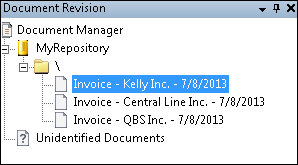After processing, documents will appear in the Document Revision Pane. Identified documents are grouped by their destination, while unidentified documents are listed under the Unidentified Documents node. In many cases, you may want to ![]() review processed images for quality assurance. There are different ways to perform this task:
review processed images for quality assurance. There are different ways to perform this task:
In addition to reviewing scanned images, you can also modify them. Scanned images can only be reviewed for sessions that have not been configured to immediately send documents to the repository. If you do not want to review scanned images, skip to the storage process.
Tip: If a document image has text associated with it, you can draw a rectangle around the desired text on the image in the Display Pane and copy and paste it elsewhere to help define the document (field value, document name, etc.).
Tip: Selecting a document in the Document Revision Pane will select the accompanying data in the Processing Information/Output Pane and vice versa.
Tip: You can search for a specific processed document.