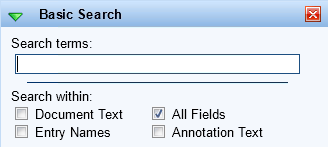Basic Search
The Basic Search is a general search allowing you to search text, entry names, fields, annotations, or a combination of these from the Search Pane. This is an OR search, meaning one or the other or both of the selected criteria must be met. This search is similar to the Quick Search, only it's viewed in the Search Pane. You can use wildcards.
Example: Searching on text and fields for the word Shakespeare will return all entries that have the word "Shakespeare" in their text, or in a field, or in both.
To perform a basic search
- In the Search Pane, click Customize Search and select
 Basic Search.
Basic Search. - Type the search terms you want to search on in the Search terms option.
- Under Search within, select the search types (Document Text, All Fields, Entry Names, and Annotation Text) for the search you want to perform.
- Click Search.
- In the Search Pane, click Select a search type and select
 Basic Search from the drop-down menu, or click Reset.
Basic Search from the drop-down menu, or click Reset. - Select the search types to include (Search Text, Search Fields, Search Entry Names, and/or Search Annotations) and type the word or phrase you want to search in the text box.
- Click Search.