Configuration Page
The Laserfiche Mobile Server Configuration page enables you to configure specific administrative settings for the Laserfiche app. You can define repositories, Forms servers, and a Laserfiche Directory Server to connect to; domain name and default volume information; timeout, export, and watermark settings; who can access the Laserfiche Mobile Server Configuration page; email, OCR, and different logging levels; monitor repository and forms access and block certain devices from accessing the Laserfiche app.
You can open the Laserfiche Mobile Server Configuration page with the following URL:
- http://LaserficheAppServerMachineName/mobile
Note: You can replace LaserficheAppServerMachineName with localhost when accessing the Configuration page from your local machine. Configure the Configuration Page Access option under Security to access the page remotely.
It can also be accessed by double-clicking the shortcut created on your desktop during installation, or in the Laserfiche folder under App in the Start menu.
Specify a language for configuration
- Use the drop-down menu in the top right to choose a language for the configuration pages.
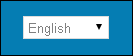
Note: Make sure you press the Save button on the left after making any Configuration page changes.