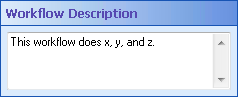You can type a description of your workflow definition in this property box. Providing a description for a workflow helps you remember what the workflow does.
Note: You can also specify a Workflow Description in the Publishing Wizard.
To add a workflow description
- Open an existing or new workflow definition.
- To open an existing, unpublished workflow definition, select File from the main menu and click open.
- To open an existing, published workflow definition, select Workflow from the main menu and click View Workflows. Alternatively, double-click a workflow listed in the Rule Manager.
- To open a new workflow, click the new workflow button
 in the toolbar. Alternatively, select File from the main menu, point to New, and select Workflow.
in the toolbar. Alternatively, select File from the main menu, point to New, and select Workflow. - Select a blank spot in the Designer Pane.
- Under
 Workflow Description in the Properties Pane, type a description.
Workflow Description in the Properties Pane, type a description.