Specifying the Time Zone
The dates and times you enter in process automation are based on the time zone in the default work schedule profile. You can modify this time zone by appending a time zone to the end of a date/time. This page details the locations where you can specify the date/time.
You can input the date and time in the following locations. All manually entered times must be in the format yyyy-mm-ddThh:mm:ssZ.
- Assign Field Values: Located in the Field Values section of the properties pane when a date/time field value is selected.
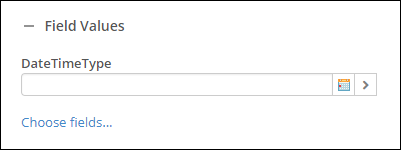
- Conditional Decision: Located within the Condition editor when you enter the date and/or time for a date- or time-related token.
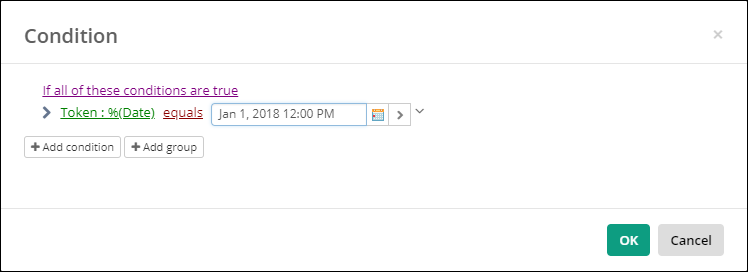
- Conditional Parallel: Similarly located to the Conditional Decision.
- Conditional Sequence: Similarly located to the Conditional Decision.
- Date Token Calculator: Located within the New Date/Time dialog when you enter a date and/or time.

- Deadline: Located under the Due by option in the Delay Duration section of the properties pane.
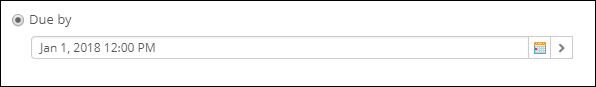
- Delay: Located under the Due until option in the Delay Duration section of the properties pane.
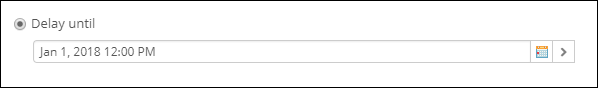
- Escalation: Located under the Escalate on option in the Initial Wait section of the properties pane.
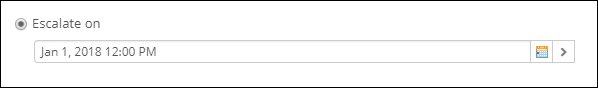
- Repeat: Similarly located to the Conditional Decision.
- Wait for Entry Condition: Similarly located to the Conditional Decision.