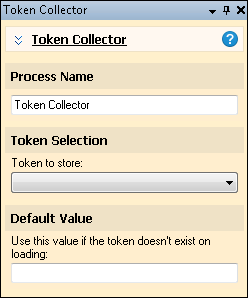Token Collector
![]() Token Collector
Token Collector ![]() and Token Retriever
and Token Retriever ![]() are used together to create persistent tokens and pass tokens from one document class to another when using multiple document classes. They can be used in Page Processing or Post-Processing.
are used together to create persistent tokens and pass tokens from one document class to another when using multiple document classes. They can be used in Page Processing or Post-Processing.
Example: The University of Los Angeles wants to process graduate student admission packets, which contain several types of documents: a university application form, a department application form, a financial aid form, and an essay, all of which need to be processed differently. The first type of document, the university application form, contains information that is only on that document, but that they want to place in the fields for each of the other documents associated with each student. They create multiple document classes, one for each type of document. In the first document class, the one for the university application forms, they create a Token Collector process. In each of the other document classes, they create a Token Retriever process and use the tokens passed through these processes to populate the fields for each document. When the documents are scanned, each document's fields will be filled out with the information from the university application form, even though they are all in different document classes.
Note: Tokens stored in Token Collector persist across document classes and even when a session is stored. Information is replaced in Token Collector only when new data replaces the existing value in the token.
To configure Token Collector
- In the Session Configuration Pane, select the stage of processing where you want to use Token Collector.
- In the Tasks Pane, select Token Collector.
- You can optionally enter a name for the process under Process Name.
- Move through each step of the wizard at the bottom of the pane. You can also click Skip Wizard to display and configure the properties all at once.
- Token Selection: From the drop-down list of available tokens, select the token you want to store in this process.
- Default Value: (Optional): Specify the initial value that will be assigned to this token until it is replaced by some other value during processing.
- The best practice is to rename the Token Collector process with a name that indicates the kind of data that will be stored in it. This will help you when configuring Token Retriever.
- Optional: To preview how this enhancement will affect scanned images and OCRed or extracted text, test processes. For the best results, add a custom sample page before testing. Adjust and test until you are satisfied with the results.
- In a different document class, configure a Token Retriever process to retrieve the tokens.