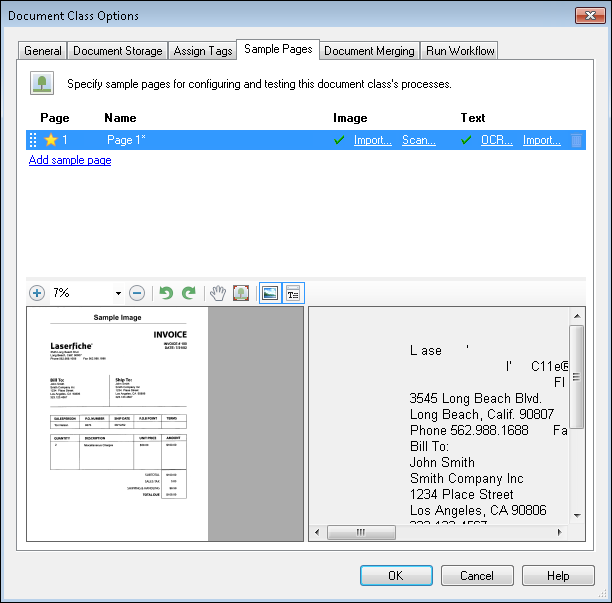Sample Pages
![]() Sample pages can consist of images and/or text assigned to a particular document class or the Pre-Classification Processing stage. They are primarily used to preview and fine-tune the configuration of processes and image enhancements.
Sample pages can consist of images and/or text assigned to a particular document class or the Pre-Classification Processing stage. They are primarily used to preview and fine-tune the configuration of processes and image enhancements.
If using a sample image, it should represent the average image that will be processed in the document class, particularly for image properties such as resolution, paper size, and color depth. Sample images that are too different from the documents scanned can result in errors: for example, if the sample image has a different resolution from the documents scanned in the session, the incorrect portion of the scanned images may be processed.
Different sample images can be assigned to different pages within the document class. Processes under Page Processing and Post-Processing can be performed on any or all pages of the document. The sample image displayed during process configuration depends on the page range defined in the process. For example, if you configure a sample image for page 2 and configure a process to be performed on page 2, that sample image will be displayed when selecting that process. If you configure a process for page 3, and you have not configured a sample image for page 3, the default sample image will be displayed
Sample text can also be assigned to a particular document class for testing processes. You can import your own sample text or OCR text from a sample image you import or scan. For example, you import a sample form and OCR its text. You can then configure pattern matching and test it on that sample text to make sure it finds the correct patterns in the actual text.
Note: It is not necessary to customize sample pages, but they can help you optimize your session without having to scan a large number of test pages.