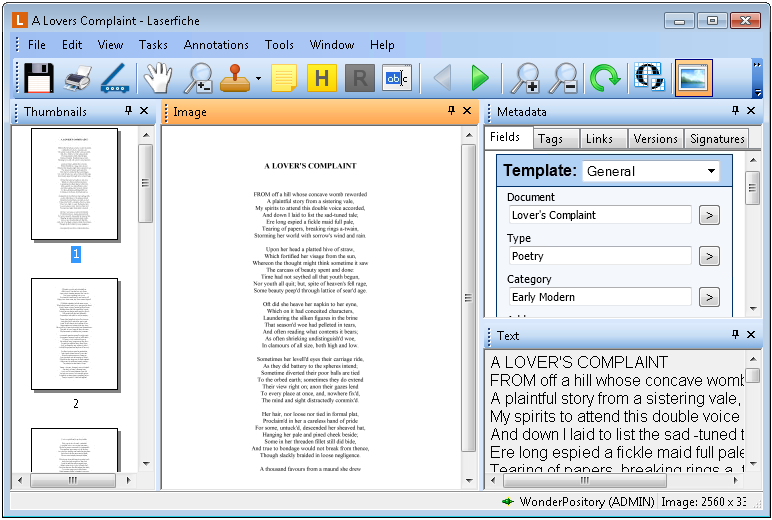Document Viewer
The document viewer allows you to view the contents of an imaged document (learn how to open the document viewer). Content is viewed through its corresponding pane: Image, Text, Metadata, Thumbnails, Business Process, Annotations, and Electronic Document. You can customize what content is displayed and how, such as choosing to display one or all the panes. (See Document Viewer Panes for information on working with the document viewer panes.)
If you have sufficient privileges to a document, the document viewer allows you to make changes to it including applying annotations, setting field data, modifying text associated with each page, and managing the pages in the document.
Customizing the Document Viewer
Two main aspects of the document viewer can be customized: the toolbar and the panes. Depending on what you want to customize:
- Changing the font used in the Text Pane
- Working with Panes in the Document Viewer
- Organization and Customizing Your Toolbars