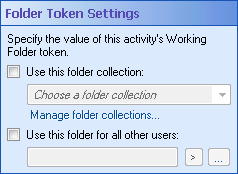Folder Token Settings
Note: This property box is optional and rarely used. If you would like to see this property box, click the Advanced button  at the top of the Properties Pane.
at the top of the Properties Pane.
To configure Folder Token Settings
- Add the Find User, Find Group, or Find Manager activity to your workflow definition by dragging it from the Toolbox Pane and dropping it in the Designer Pane.
- Select the activity in the Designer Pane.
- Click the Advanced button
 at the top of the Properties Pane.
at the top of the Properties Pane. - In the
 Folder Token Settings property box, specify the Working Folder's token value for this activity.
Folder Token Settings property box, specify the Working Folder's token value for this activity.
Example: If you configure this property box for the Find User or Find Group activity, the folder you specify will be the Working Folder for the user or group found. If you configure this property box for the Find Manager activity, the folder you specify will be the Working Folder for each manager found. In this situation, the Working Folder token will only contain the path of the first manager's Working Folder. To access the tokens for the other managers' working folders, you must use a For Each User or For Each Row activity.
- Select Use this folder collection to use a folder pair specified in a folder collection. Folder collections are lists of folder and user/group pairings that can be used with different activities within a workflow. More information.
- Select a folder collection from the drop-down menu.
- Optional: If you want to add, modify, or delete a folder collection, click Manage folder collections. More information.
- Select Use this folder for all other users to specify a folder to be used as the Working Folder for this activity.
- Type a folder path in the text box, or click the Browse button (ellipsis)
 to browse for a folder. Alternatively, click the Token button (right arrow)
to browse for a folder. Alternatively, click the Token button (right arrow)  to use tokens.
to use tokens. - Select both options to use the specified folder only if a user is not listed in the selected folder collection.
- Clear both options to use the user or group's default folder.
Example: You create a folder collection of folders for team leaders from several departments. By choosing the Team Leader folder collection, you can retrieve a person's team leader folder instead of his or her default folder.
Note: If a user or group is not part of the folder collection selected, the user or group's default folder will be retrieved instead. More information.
Note: If you clear both options and no default folder is specified for the user or group, the default folder or Working Folder tokens from this activity will be blank. In many cases, using a blank token will cause an error that terminates the workflow.