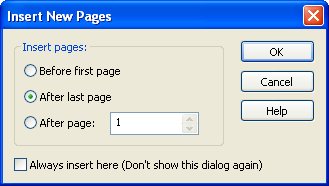The ![]() Insert New Pages dialog box determines where a page or a group of pages will be inserted into an existing document. This dialog may appear when dragging or copying a page into a document, scanning a page into a document, or restoring a page from the recycle bin into a document.
Insert New Pages dialog box determines where a page or a group of pages will be inserted into an existing document. This dialog may appear when dragging or copying a page into a document, scanning a page into a document, or restoring a page from the recycle bin into a document.
Insert pages: The location in the document where a page or a group of pages will be inserted.
- Before first page: At the beginning of the document. The previous first page in the document will now appear after the last page imported into the document.
- After last page: At the end of the document. The previous last page in the document will now appear before the first page imported into the document.
- After page: After the specified page in the document. For example, if this option were set to 2, then pages would be inserted between page 2 and page 3 of the document.
- To the original page location: If you are restoring a page that was deleted from a document, you can restore it to the location it came from. For example, if the page was originally Page 5, this option will restore it such that it is once again Page 5. Note that, if the remaining pages in the document were rearranged before the page was restored, or if other pages were removed or deleted, the location may not be exactly correct.
Always insert here (Don't show this dialog again): Use the currently selected configuration as default for all future page insertions. Selecting this checkbox will skip this dialog box and automatically insert pages into the specified position. This option is disabled if the After page option is selected.
Note: When you move all pages from the source document, you may be prompted to delete the now empty document. Be aware that this option depends on your security settings. If you lack sufficient rights to delete documents, you will not be prompted to delete the empty document after moving all of its pages.